Visited Employees Table
Visited Employees Table
Maximiz provides a comprehensive list of employees from companies who have visited your website, empowering you to identify the key decision-makers and potential leads within those organizations. By gaining insights into who is engaging with your content, you can strategically target the right individuals, tailor your outreach efforts, and significantly boost your sales opportunities.
1. Click on the company in the left navigation
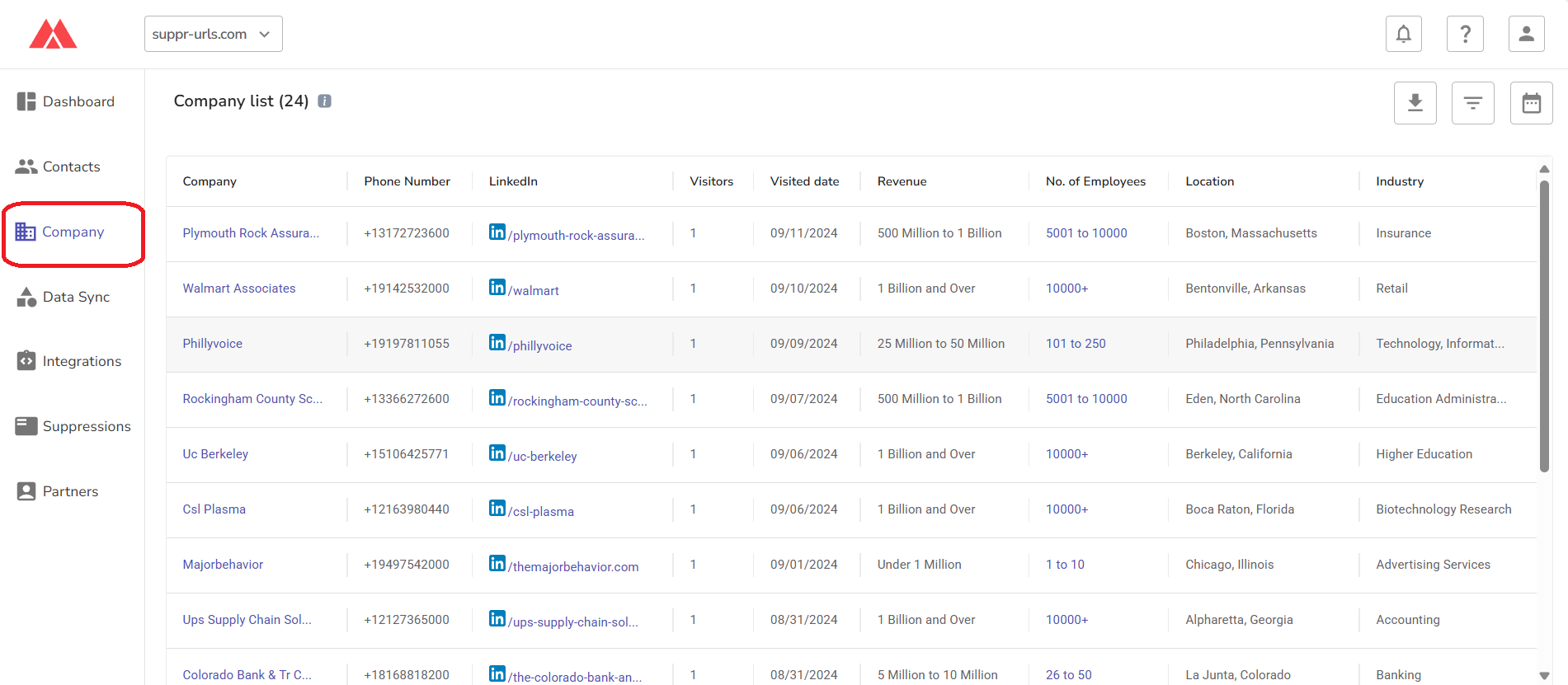
2- By clicking on the "Employees Visited" cell in the company table, you can view the employee details of the selected company.
1. Click on the company in the left navigation
2- By clicking on the "Employees Visited" cell in the company table, you can view the employee details of the selected company.
Employees Table
The Employee Table provides in-depth insights into the employees of visiting companies, giving you access to their Name, Contact Information, Job Title, Department, and browsing activity on your platform.
Use these insights to personalize your outreach, target the right individuals, and optimize your engagement strategy. With our available filtering options, you can quickly find the most relevant leads.
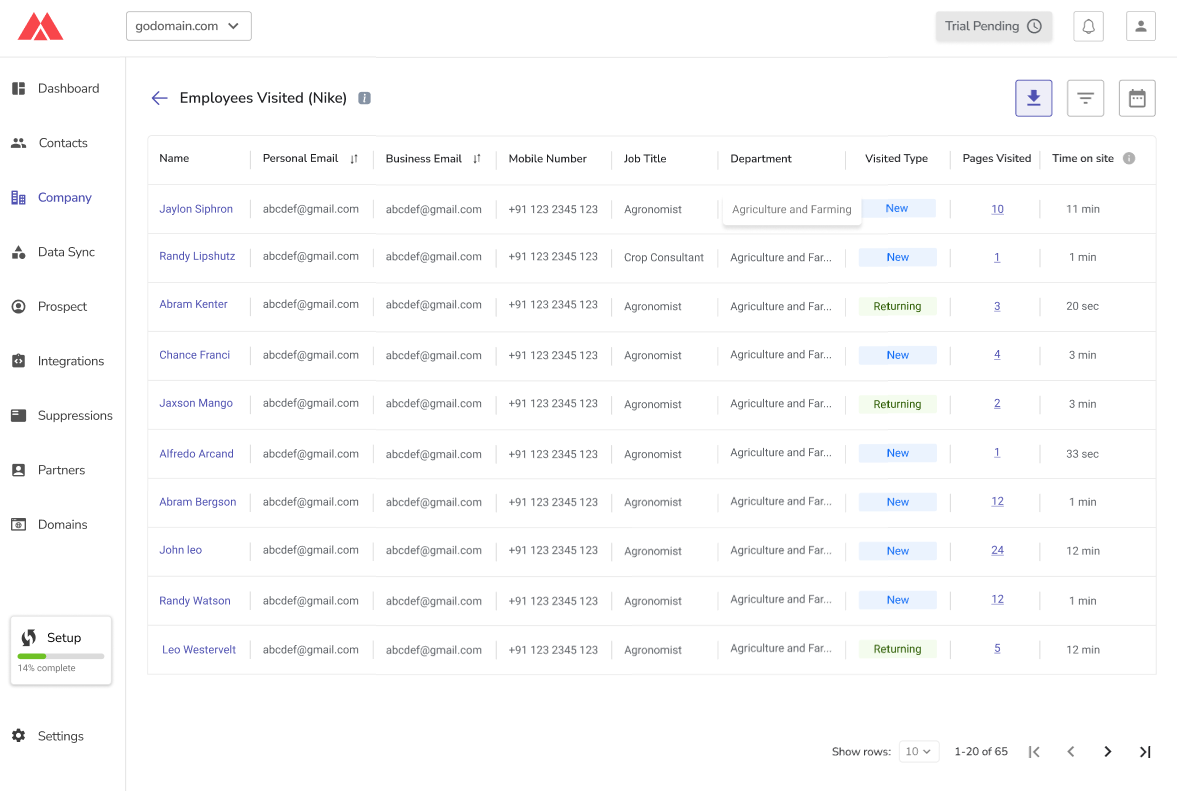
The Employee Table allows you to export data in CSV format, use filters to find specific employees, and access full details by clicking on an employee's name, which opens a side slider.
Employee details in side slider-
Use these insights to personalize your outreach, target the right individuals, and optimize your engagement strategy. With our available filtering options, you can quickly find the most relevant leads.
The Employee Table allows you to export data in CSV format, use filters to find specific employees, and access full details by clicking on an employee's name, which opens a side slider.
Employee details in side slider-
Related Articles
How to use Company filter
Company list In the Company list section, we deliver real-time data that transforms how you engage with your visitors. Leverage our detailed insights to turn them into your most loyal customers! Within the company list table, you can view key ...View detail profile of Company
View detail profile of Company With Maximiz, the Company section on the left navigation gives you access to a list of businesses whose employees have visited your platform. This allows you to identify organizations expressing interest and tailor your ...How to use Contacts filter
Resolved Contacts In the Contacts section, we deliver real-time data that transforms how you engage with your visitors. Leverage our detailed insights to turn them into your most loyal customers! Within the contact table, you can view key information ...View detail profile of Contacts
View detail profile of Contacts Detailed profiles of contacts can be accessed by clicking on their names in the resolved contact table. We offer our customers valuable real-time data aimed at helping convert visitors into permanent customers. Basic ...Remove a Team Member
Remove a Team Member In a Team member section, you can be able to remove your team member 1. Go to the "settings" tab 2. You need to click on "Teams", from here. 3. In the action column of the Team Member table, click on the text labeled "Remove" to ...