Install Maximiz Pixel on Google Tag Manager
Add pixel via Google Tag Manager
To successfully install the Maximiz Pixel code in the Google Tag Manager, please follow these steps:
1. In the pixel installation section click on "Install on Google Tag Manager".
2. Side slider will be opened and ask you to Sign In with Google account.
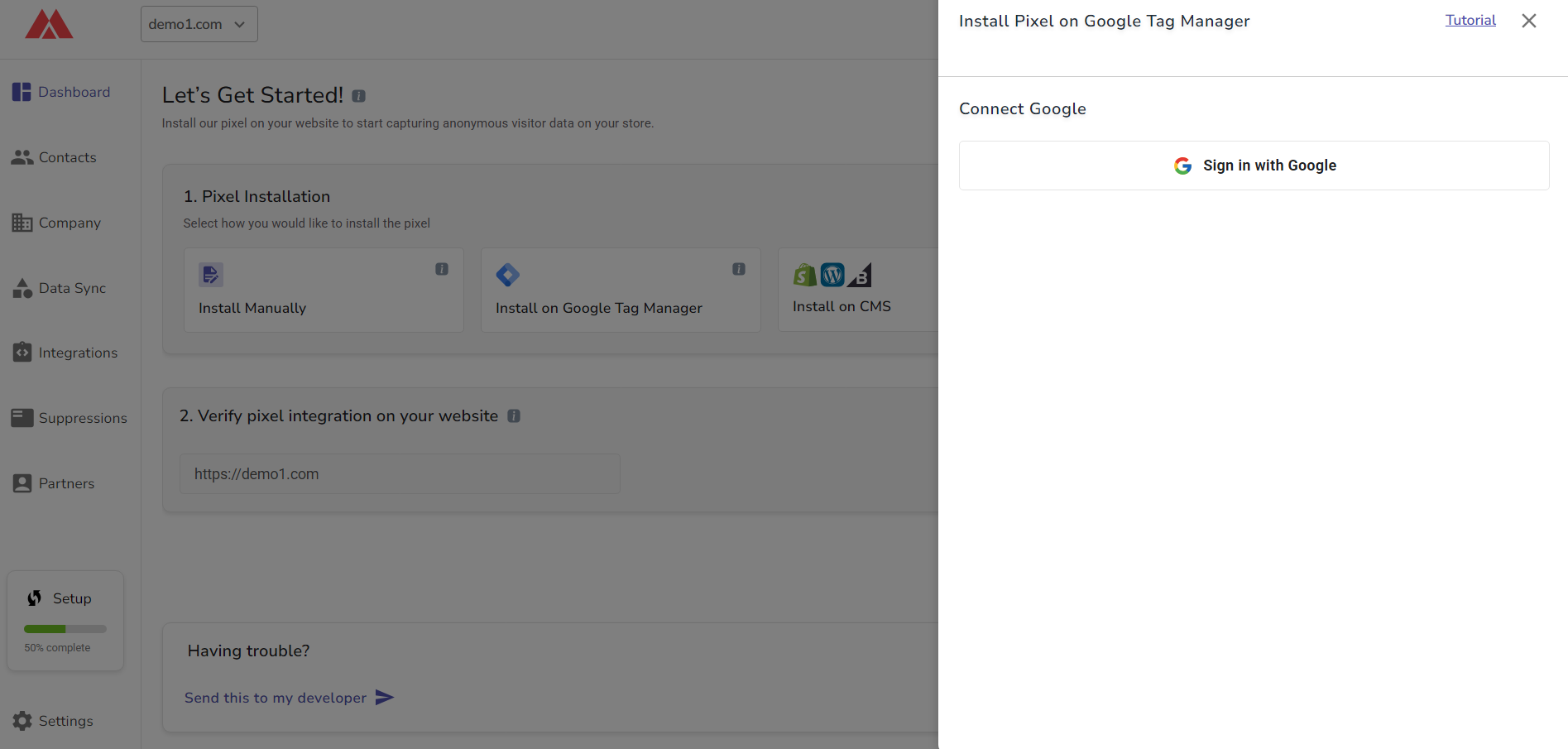
3. After signing in to your Google Tag Manager account, you will be prompted to choose an account, specify the domain, and select a workspace.
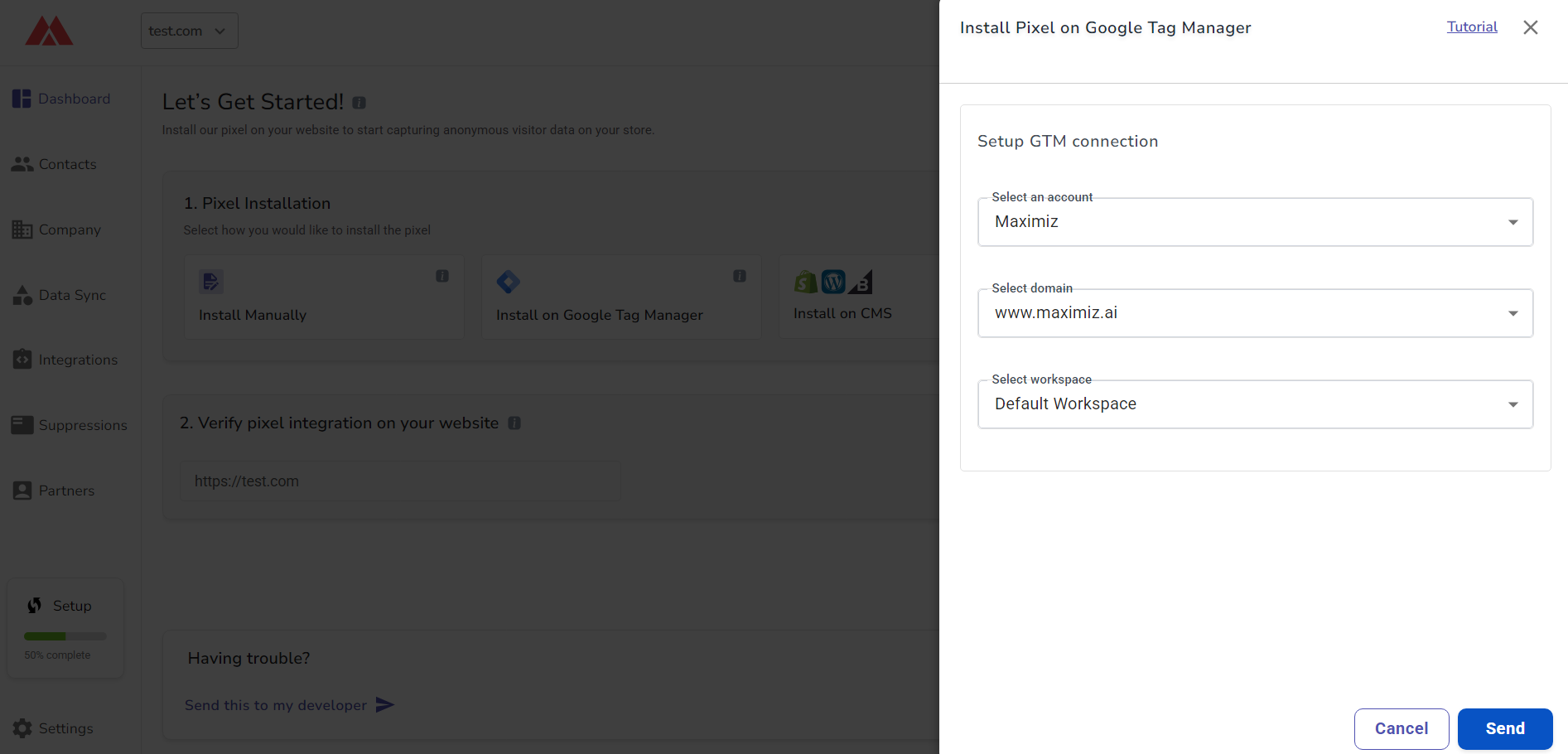
4-Once you have selected the account, domain, and workspace, click on "Send" to complete the installation of the Maximiz pixel in your Google Tag Manager.
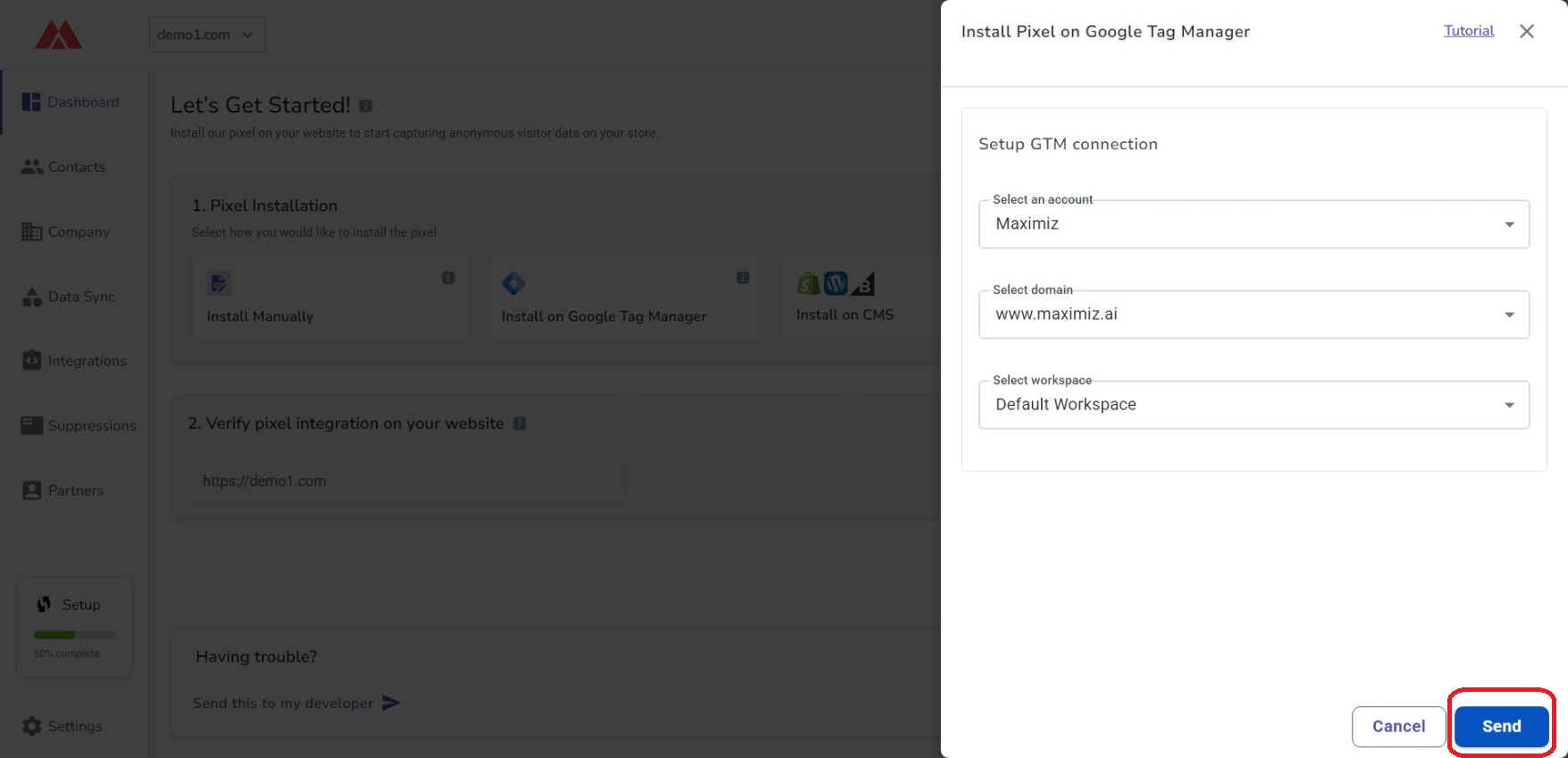
4-Once you have selected the account, domain, and workspace, click on "Send" to complete the installation of the Maximiz pixel in your Google Tag Manager.
Related Articles
How to test the Pixel code installation
How to test the Pixel code installation Once the Pixel code has been installed on your website, whether manually or through Google Tag Manager, you should conduct a test. In the dashboard section, look for "Verify Pixel Integration," enter your ...Get start with your Maximiz Account- Sign Up and Create your Account
Onboarding/Sign Up: 1. If you are a new user of our platform, to start with Maximiz.ai Platform at first you will land on the Create your Maximiz Account Page: 2. You need to put necessary information such as your Full name, email address, and ...Install Maximiz pixel on WordPress Website
Install Maximiz pixel on WordPress Website To successfully install the Maximiz Pixel code in your WordPress website, please follow these steps: 1. Select "Install on CMS" from the Dashboard. 2. In the install on CMS page choose "WordPress". 3- ...Install Maximiz pixel on Shopify store
Install the Maximiz pixel on Shopify store Install your Maximiz pixel to your Shopify store and start collecting the contacts and order details. Follow this guide to set up Maximiz.ai scripts on your Shopify store. The Contact Identification Script ...Install the Maximiz pixel on BigCommerce store
Install the Maximiz pixel on BigCommerce store Install your Maximiz pixel to your Big Commerce store and start collecting the contacts and order details. 1. Select "Install on CMS" from the Dashboard 2. In the install on CMS page choose "BigCommerce" ...